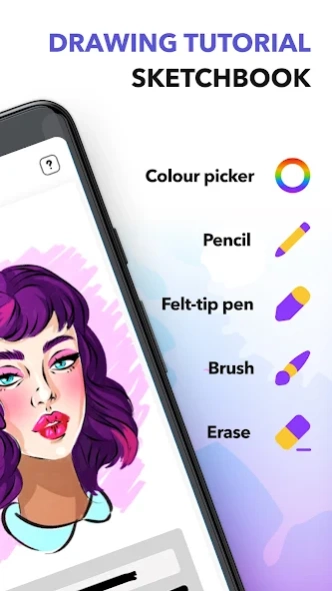My Sketchbook - Learn to draw 1.3.2
Free Version
Publisher Description
My Sketchbook - Learn to draw - Learn how to draw step by step: Art app with drawing lessons & drawing tutorials
My Sketchbook is a simple and intelligible application that teaches you how to draw step by step quickly and effortlessly. Intuitive tools will help you learn to draw even the most challenging drawing lessons easily!
Drawing lessons will teach you how to draw people, flowers, birds, and even how to draw anime! All in all, this art app will teach you how to draw everything! Let’s draw together and learn art lessons and easy drawing step by step using «My Sketchbook - Learn how to draw step by step: Art app with drawing lessons & drawing tutorials».
After downloading the application, you will find a wide variety of templates and drawing tutorials, divided by the level of difficulty. Choose your favorite sketch and follow the tips on how to draw step by step until the drawing is ready, then paint it with the brightest colors from our palette!
Main Features:
🎨 Undo/redo function
🎨 Pencil and eraser functions
🎨 Opacity scale and brush size selection scale
🎨 Color palette
🎨 Drawing tutorials
🎨 Brush and marker functions
Your drawing teacher is now always with you! Draw anywhere with one of the best drawing apps for everyone and share your works with your friends! Surprise everyone with your new skills!
Learn to draw with one of the best drawing apps for everyone. You can learn how to draw people, how to draw nature, and, besides, how to draw anime. Anime drawing or classic art lessons — You can learn how to draw everything with easy drawing step by step with our drawing tutorials.
Flabbergast everyone nailing our easy drawing step by step, we will teach you how to draw everything from how to draw people to how to draw anime! There is no need for other drawing apps anymore, let’s draw together everything from animals to anime drawing!
Don't forget to leave us your feedback and ratings in «My Sketchbook - Learn how to draw step by step: Art app with anime drawing lessons & drawing tutorials». We hope you enjoy our art app and leave a positive review! Please don't hesitate to contact us if you find any bugs or want to suggest any art lessons improvements! Let’s draw together!
About My Sketchbook - Learn to draw
My Sketchbook - Learn to draw is a free app for Android published in the Recreation list of apps, part of Home & Hobby.
The company that develops My Sketchbook - Learn to draw is Daily Discovers LLC. The latest version released by its developer is 1.3.2.
To install My Sketchbook - Learn to draw on your Android device, just click the green Continue To App button above to start the installation process. The app is listed on our website since 2024-04-08 and was downloaded 1 times. We have already checked if the download link is safe, however for your own protection we recommend that you scan the downloaded app with your antivirus. Your antivirus may detect the My Sketchbook - Learn to draw as malware as malware if the download link to com.dailydiscovers.mysketchbook is broken.
How to install My Sketchbook - Learn to draw on your Android device:
- Click on the Continue To App button on our website. This will redirect you to Google Play.
- Once the My Sketchbook - Learn to draw is shown in the Google Play listing of your Android device, you can start its download and installation. Tap on the Install button located below the search bar and to the right of the app icon.
- A pop-up window with the permissions required by My Sketchbook - Learn to draw will be shown. Click on Accept to continue the process.
- My Sketchbook - Learn to draw will be downloaded onto your device, displaying a progress. Once the download completes, the installation will start and you'll get a notification after the installation is finished.